How it works?
When a workflow step fails and exhausts all configured retries, Upstash Workflow automatically moves the failed run to the DLQ. This happens automatically without any additional configuration required.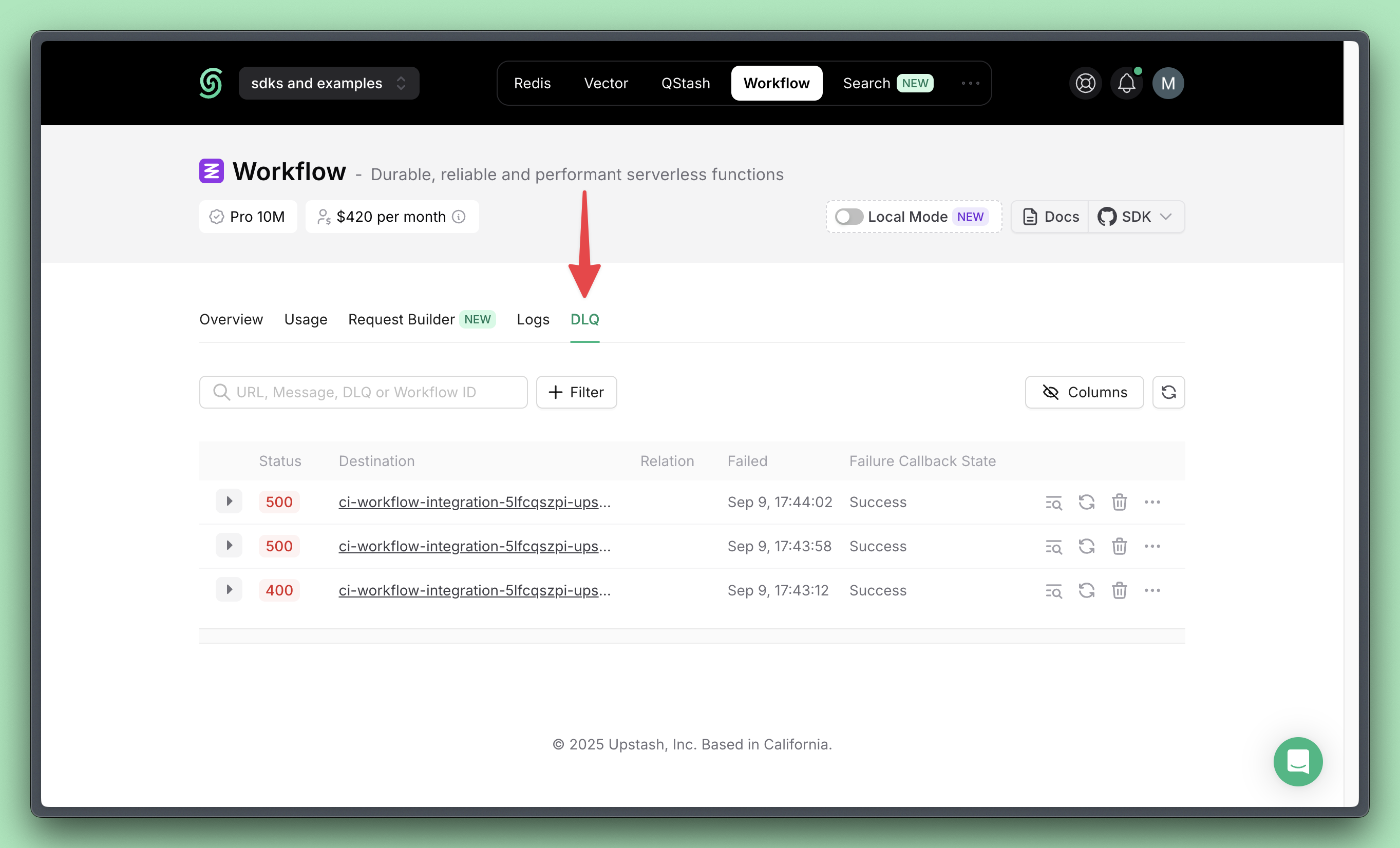
Failed workflow runs are automatically moved to the Dead Letter Queue
Dead Letter Queue entries have retention period based on your pricing plan:
- Free: 3 days
- Pay-as-you-go: 1 week
- Fixed pricing: Up to 3 months
Recovery Actions
Once a workflow run is in the DLQ, you can take the following actions:- Restart – trigger the workflow from the beginning.
- Resume – continue the workflow from the point of failure.
- Re-run Failure Function – execute the workflow’s failure handling logic again.
- or delete the DLQ entry if no action is required.

